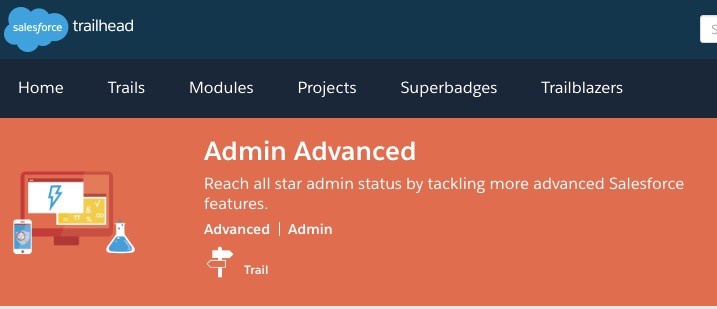I am studying to take a test for Salesforce – as part of the new Unipro Consulting merger w/ GFA Services. As I learn best by writing it down and summarizing – this morning I am taking some time just putting all my notes down.
So the first level is administrator- all certified consultants need to pass this level. It is on use cases, architecture, and setup.
Building:
Consists of objects, processes, custom pages, triggers, and more.
You can make jobs too – APEX or scheduled. I need to learn APEX still to be honest.
Data modeling.
Salesforce CRM is basically a fancy database. It is taking various data and putting it in a nice interface. It gives so much power for the admin to be able to create things. Here are just a few:
Create objects. It is manipulating the database. You do this through objects. And there are standard objects (out of the box) and then custom objects, which you create. So you need to learn the different parts of an object, like the Object ID, system fields (which are automatically generated), and then a tricky one called relationship fields.
These objects are then used in formats, for validation, triggers to set off APEX, levels, notes, attachments. You can have history as well, to see what users added and changed in the history of each object.
Then there is these object relationships. This I had to re-read a few times over. There are 2 kinds of data object relationships – (1) Lookup, and (2) master-detail relationships. The lookup relationship is a looser relationship that connects 2 objects by searching one field for a common unifier. The master-detail is a closer relationship where if you have to add a new master object, then there would be required data to be added for the detail objects. And when you delete the master record, it would also delete the detail record. So they are kind of attached and dependent on each other.
With this data you can make custom tabs and pages in the Salesforce interface. This way if you want to look up client accounts who have a certain type of product (let’s say yearly virtual office for the Hong Kong agency), you can make a tab in the website so that when a user logs in, they can see a page listing out the accounts, and when their yearly package expires. It wouldn’t show other accounts – just focus on those with the yearly renewal opportunity (package).
Then there is the visual component on structuring your data. They have a system called Schema builder – which is like a visual look for how your data is setup. The relationships between data. You can also add and edit data objects in this visual interface.
Of course, you can mass import/export to bulk update and add data for objects that are already made. I love using this feature, as I can use excel and then import/export CSV sheets to manipulate the data.
Once you have the data structured the way you want, Salesforce admin training goes into UI layouts. You can customize the layout for both web and mobile apps. Colors, tabs, links, buttons. You can have different users see different tabs. You can make list view pages which are listing out certain reports of various data – in an effort to make the sales or service team in the organization be able to quickly get to their work and not fish around in the system.
After you get this foundation of Salesforce Admin training done, the have some information about their mobile app called Salesforce1. You can actually customize this quite a bit, what your company’s users see when they load the app, the layouts, the fields. Yo can see key records, make a compact view that is more simplified than the web version. Also logging calls and other actions – made to be done specifically for the mobile app.
Salesforce chatter is NOT facebook, lol! In the training they mention some people feel they see Facebook when they hear that word. But I feel it is more similar to Yammer – it shows the activity inside the Salesforce account. You can follow other users in your Salesforce company and see when they add new information or share reports and updates. Then the social part comes into play where other users can comment on activity, and help each other out.
Then there is reporting and dashboards. Any executive in a company knows reports and dashboards are critical to get a birds eye view of the business and be able to fix problems as they are coming. You can download pre-created reports from their AppExchange – which is kind of a marketplace where third party developers list their apps – either for free or for a fee. The reports can be fairly simple to highly complex – and then you can add these reports and dashboard to some (or all) of your company’s salesforce dashboards or tabs. That way the team can quickly see what is most important to them.
Salesforce Admin Training – Intermediate Level
Next I dug into the next level of complexity as a Salesforce admin in training – the intermediate training documents. The hardest part there was the object relationships. I had to study extra close the (1) lookup relationship and the (2) master-detail relationship which contains a more complex 2a) many to many relationship. The trickiest part was the junction object, which is a new data object that’s main job is to join together 2 other parts of data.
The example used was job boards (Monster.com, hot jobs, etc), job listings, and job applicants. It said that the same job listing can be posted on both Monster, hot jobs, and others – but you still want to generate a list of all job applicants. Therefore, job listings is the junction object, that has a relationship with the job board data object and the job application data object. Kind of complicated I know – but you need to keep all of this together – and it is a master-detail record because if you delete that job application, you’d want to remove those job applications from the system instead of leaving them hanging out connected to no reference point.
Once I got a handle on data relationships, the intermediate course went into formulas and validation. Allowing you to do a “rollup summary” of various data by creating objects that’s sole job is to take other data and mix it together. Kind of like Microsoft Excel, but more “long lasting” and in a database type format that can be manipulated and used across the entire account.
Here’s the *** critical part *** deciding which process automation to use. There are 4 different ways to make processes (1) process building – they recommend using this one as much as possible, (2) visual workflow – a bit more advanced and recommended only when the user has to add data to trigger the process, (3) workflow – seems like an original one they haven’t phased out yet – a bit more basic, and (4) approvals – which is processes specifically set for you to force users to ask others (typically management) to approve the process before it is run.
Whichever of the 4 you choose, there are 4 main parts (1) create the process and decide when or how it is triggered, (2) criteria when it is run – one time, or when certain conditions are met, (3) action when the process is initiated, and (4) tasks to give to other users (similar to point 4)
Salesforce Admin Training – Advanced Level
On a roll here – got into the third and final level of the training program! This was digging deeper into formulas. There were modules on each type of data object, and typical use cases and formula examples. Also helped you understand how to debug the data and thought process on how to make it more simple and streamlined.
The formulas were broken down into (1) checkbox (true/false), (2) numbers, currency, percentages, (3) date and time formulas – really tricky with years and business day formulas, (4) pick values (lists / drop downs, if one of the items is selected, required fields if certain items are selected, etc), (5) and text formulas which has some tricks like substitute (replace) and returning images.
Ready to take the Salesforce Certified Admin Exam
So, hopefully this note brain dump helped out others studying for the Salesforce CRM Certified Exam. Taking my exam tomorrow wish me luck.