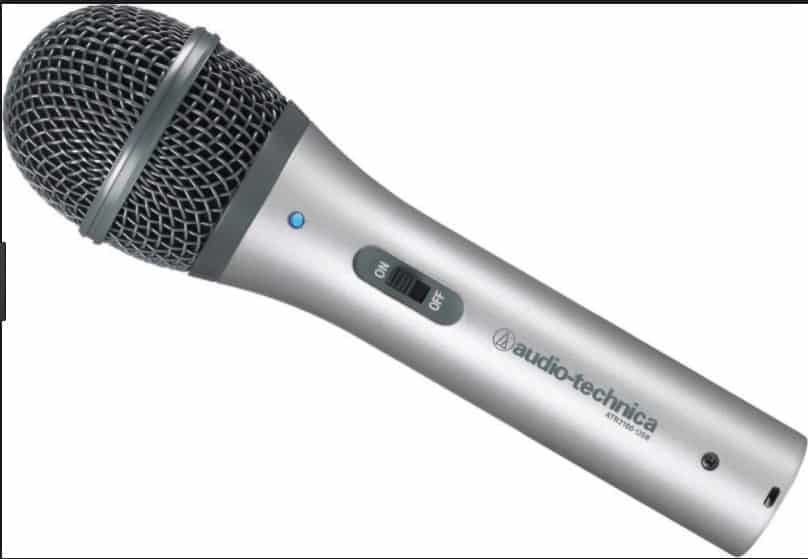Podcast Gear
Podcast Gear & Podcasting Guide
[
The equipment
](#gear)[
The process / podcast guide
](#process)
Useful Podcasting Notebook
If you want a physical notebook to better help you keep track of shows and listening of interviews, check out this Podcast domination notebook on Amazon today!
So want to learn more about the hardware needed to run a podcast radio show?
Honestly – focus first on the content and making interesting interviews – many people I know started with just the built in microphone on a Macbook! But here is the gear I built up over the years if you’re curious:
Mike’s Podcast Gear
This is the gear I have – but again, you can step up as you grow…. people are normally patient with earlier podcast episodes
microphone
the mic ATR 2100 – is a great deal and lasts long time – a lot of my podcast friends use it!
Recorder for Multiple Microphones
So – want to learn what you need to do each time you make a podcast and publish it?
Great free tutorial
Pat Flynn’s tutorial helped me get the first podcast up.
Software
I use audacity when recording in person
When recording on Skype I use Skype Call Recorder.
My Podcast Workflow
What is my workflow for a podcast?
Having done about 5 different podcasts now and over 300 shows since 2013 I have been through a lot of gear and software and processes. I love creating, and if you are reading this and also interested in creating, then I’m so happy to have you.
Here’s my normal podcast flow:
Finding Guests
Finding guests – this one is hard to really teach. Basically you should be passionate about your topic and those in the industry. You should be brave enough to reach out to them and invite them on the show.
I recommend just a simple Google spreadsheet with show number and guest to get rolling.
Recording the Show
Recording –
In person – I have upgraded to the Zoom h6 with ATR 2100s – I used Dan Andrew’s portable podcast studio setup.
Online – I’m on Skype Call Recorder, but actually have been moving to Zoom.us for shows that have more than 1 guest. This is because I can record each person speaking as a separate track.
Tip: Record as many as you can right away. This way you are less stressed to find guests each week. And pick a schedule, and stick to it. I am loving it when I have at least a month of shows already recorded, as I can focus on more interviews going forward and not worry about rushing to get a new guest for next week.
Editing The Podcast
Editing –
As soon as I possibly can I get the podcast interviews into Dropbox.com in a shared folder with my amazing podcast editor Boban. I name the file, and if I don’t know the podcast number, I’ll use a 999 placeholder in the folder name. This means later I will rename the folder to fit what I need to. My audio editor works on the file, I add in a separate recording of the intro and outro and place in that same folder and he does his magic and makes a final version which is put in a new folder within that episode’s main dropbox folder.
Again, please get your interview into dropbox ASAP. There was 1 show that I formatted off my SD card (as I ran out of space) only to find out later that I didn’t put it in dropbox yet. There was also a time when I deleted a file out of my dropbox, but luckily they keep a backup of them on their cloud for 30 days so I was able to restore it.
Sure, you can laugh at those mistakes – but when you grow your podcast and are doing a lot of interviews – this can happen – so make a habit to immediately get it into the cloud.
Hosting the mp3 (not on web server)
Explaining hosting an mp3, a podcast feed, and a blog post:
We recommend not putting the mp3 on a web server, and using a professional podcast hosting company so that your web host doesn’t crash. I have been using Amazon AWS. Once you upload the mp3 – you then need to point that mp3 url on the podcast hosting (in this case Amazon s3) to the blog post. This is so that the listener clicks “play” and it streams (or downloads) to that person’s computer or phone. The feed is pulled from the website blog post – which is holding the text and the URL of the mp3 file.
If you change the podcast hosting, you also need to update each blog post that has the old mp3 URL so that those shows don’t break once the new hosting is turned on (or you keep paying for the old hosting to keep those shows online)
Publishing The Show
Posting Online
I mentioned earlier Pat Flynn’s Podcast guide – very well documented. Basically, use a wordpress blog, and get the right plugins to make a feed for the audio files and submit to iTunes. I do recall being stressed out when I was doing this, but it will get easier once you get things rolling.
Promoting the Show
Promoting
Something that is pretty tricky for all of us. I still want to find more ways to get exposure and people finding my podcasts. It is a bit of an art, what I hear is the best way is to get on other people’s shows, or somehow game the system when you launch to get in new and noteworthy on iTunes so more people discover you. Getting iTunes reviews is supposedly the holy grail to ranking in their system.
Tip: One funny tip – the name really matters. Some of my podcasts have such a simple and direct name, yet it is found much more often than shows with a more obscure name.
Need Help With Your Podcast?
We have a couple services to help you with your own podcast.